Invented by our very own Lizaanne!
To create your own Wandering Rocks button for your blog…
- Go to the Appearance area of your dashboard > Widgets.
- Choose TEXT & drag it over to your Sidebar.
- Title the text title box: Wandering Rocks– A Ulysses Reading Group or A Whole Mess of Awesomeness or something else reeking of coolness.
- Then, paste this code into the large box:
<a href=”https://wanderingrox.wordpress.com” target=”new”> <img src=”http://images.protopage.com/view/952683/1uo6ysf2rijyt4qgnontr6bd2.jpg“> </a>
- Hit SAVE
And you get this dandy thing:
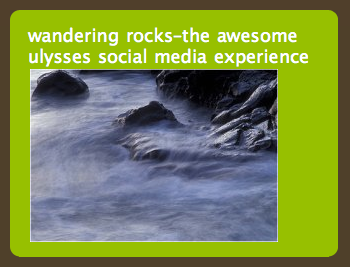
Or, if you’re not the rocks-in-streams type, try this code!
<a href=”https://wanderingrox.wordpress.com“> <img src=”https://wanderingrox.files.wordpress.com/2009/08/picture-73.jpg” width=”200″> </a>
Whoever comes up with a cooler button, wins!
Thanks, Lizaanne! You’re tops!
UPDATE:
Check this one out… I’m using Lizaanne’s recently designed WR logo as a button…
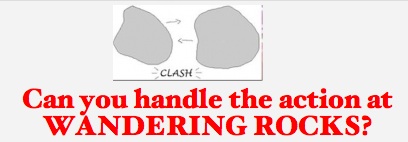
The code…
<a href=”https://wanderingrox.wordpress.com“> <img src=”https://wanderingrox.files.wordpress.com/2009/08/picture-74.jpg” alt=”Wandering Rocks, The Ulysses Online Reading Collective and Social Media Experience” width=”220″></a>
I win!
Maybe I should be reading Ulysses instead of redesigning the site again.
Filed under: Uncategorized |




Thanks. Glad ya’ll are enjoying it. 🙂
very nice site redesign. I like the double sidebars– much more user friendly.
You’ve inspired me. I’m trying to make it work better. This thing has grown unwieldy. If you have any suggestions, I’m taking them. Gonna try to do something more with the tabs.
Ditto on the site redesign. Anything to avoid reading more Ulysses, right!
My button is up but when you roll over the picture it doesn’t take you to this site. Help!
Your image seems to be showing up ok, so the problem is the hyperlink to the site. Make sure that the first hyperlink is correct & that it looks exactly like this
with one space between this and the image code.
Fixed! You’re a genius! Thank you for thwarting my technological inadequacy.
Gaah! it was NOT supposed to make that part of the comment into a hyperlink. bad comment thingy. bad. here’s exactly what your 1st code line should look like, minus the stars, which I’m hoping will keep it from turning this into a link.
**
damnit. never mind. just copy jerry’s exactly on the top.
good– glad it worked. even though my comment technique is clearly less than stellar. 🙂